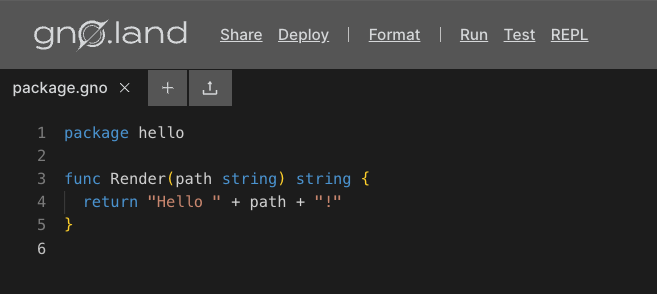Gno Playground
Overview
The Gno Playground is an innovative web-based editor and sandbox that enables developers to interactively work with the Gno language. It makes coding, testing, and deploying simple with its diverse set of tools and features. Users can share code, run tests, and deploy projects to Gno.land networks, making it the perfect tool to get started with Gno development.
Prerequisites
- A Gno.land compatible wallet
- Currently, Adena is the preferred wallet for Gno.land, with more wallets being introduced in the future.
Playground Features
To get started, visit the Playground at play.gno.land. You will be greeted with a
simple package.gno file:
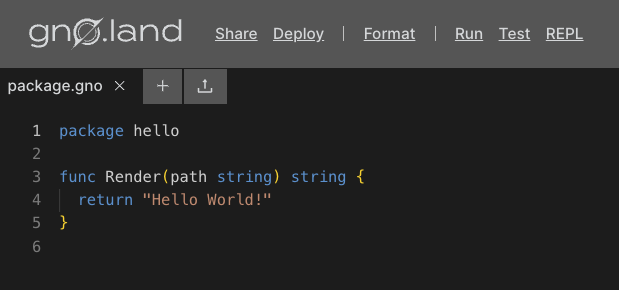
The Playground has the following features:
Share- Generate a unique, short, and shareable identifier for your Gno code.Deploy- Connect your wallet and publish your code on Gno.land.Format- Automatically adjust your Gno code's structure and style for optimal readability and consistency.Run- Execute a particular expression within your code to validate its functionality and output.Test- Execute predefined tests to verify your code's integrity and ensure it meets expected outcomes.REPL- Experiment and troubleshoot in real-time using the GnoVM with interactive REPL features.
Let's dive into each of the Playground features.
Share
The Share feature provides users with a permanent shortlink to the current Gno code in the playground, making it a simple and easy way to do code-sharing. Links created via the Share feature initially set to expire after 5 years, ensuring the shared code remains accessible over an extended period.
Deploy
The Deploy feature allows users to seamlessly deploy their Gno code to the chain. After connecting a Gno.land wallet, users can select their desired package path and network for deployment.
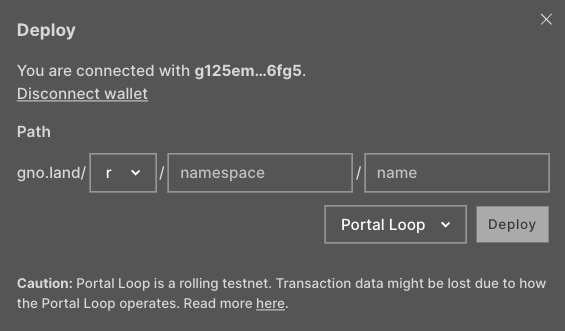
After inputting your desired package path, you can select the network you would like to deploy to, such as Portal Loop or local, and click deploy.
The Playground will automatically provide enough test tokens to cover the gas cost at the time of deployment, removing the need for using a faucet.
Format
The Format feature utilizes the Monaco editor and
gofmt to automatically refine and standardize
your Gno code's syntax.
Run
The Run feature will allow you to run an expression on your Gno code. Take the following code for an example:
Running println(Render("Gnopher")) will display the following output:
Hello Gnopher!
View the code here.
Test
The Test feature will look for _test.gno files in your playground and run
thegno test -v command on them. Testing your code will open a terminal that
will show you the output of the test. Read more about how Gno tests work
here.
REPL (experimental)
The REPL feature allows you to experiment with the GnoVM. It provides a command-line interface for hands-on learning, iterative testing, and swift prototyping.
Learning about Gno.land & writing Gno code
If you're new here, don't worry—content is regularly produced to breakdown Gno.land to explain its features. Dive into the essentials of Gno.land by exploring the Concepts section.
To get started writing Gno code, check out the
How-to section, the examples/ folder on
the Gno monorepo, or one of many community projects and tutorials found in the
awesome-gno repo on GitHub.